While installing, I got this big error just at the startup of Wireshark:
The following errors were found while loading the MIBS:
-:0 1 module-not-found failed to locate MIB module `IP-MIB’
-:0 1 module-not-found failed to locate MIB module `IF-MIB’
-:0 1 module-not-found failed to locate MIB module `TCP-MIB’
-:0 1 module-not-found failed to locate MIB module `UDP-MIB’
-:0 1 module-not-found failed to locate MIB module `SNMPv2-MIB’
-:0 1 module-not-found failed to locate MIB module `RFC1213-MIB’
-:0 1 module-not-found failed to locate MIB module `IPV6-ICMP-MIB’
-:0 1 module-not-found failed to locate MIB module `IPV6-MIB’
-:0 1 module-not-found failed to locate MIB module `SNMP-COMMUNITY-MIB’
-:0 1 module-not-found failed to locate MIB module `SNMP-FRAMEWORK-MIB’
-:0 1 module-not-found failed to locate MIB module `SNMP-MPD-MIB’
-:0 1 module-not-found failed to locate MIB module `SNMP-NOTIFICATION-MIB’
-:0 1 module-not-found failed to locate MIB module `SNMP-PROXY-MIB’
-:0 1 module-not-found failed to locate MIB module `SNMP-TARGET-MIB’
-:0 1 module-not-found failed to locate MIB module `SNMP-USER-BASED-SM-MIB’
-:0 1 module-not-found failed to locate MIB module `SNMP-USM-DH-OBJECTS-MIB’
-:0 1 module-not-found failed to locate MIB module `SNMP-VIEW-BASED-ACM-MIB’
The Current Path is: /usr/local/share/mibs/ietf:/usr/local/share/mibs/iana:/usr/local/share/mibs/irtf:/usr/local/share/mibs/site:/usr/local/share/mibs/tubs:/usr/local/share/pibs/ietf:/usr/local/share/pibs/site:/usr/local/share/pibs/tubs
I solved it by giving reading permissions to everyone in /dev/bpf*
This can be done using the Terminal and typing
sudo chmod go+r /dev/bpf*
However this has to be done everytime the computer starts. In order to avoid this you can download this directory and place it in /Library/StartupItems
After doing this the error may be seen again but Wireshark will work properly.
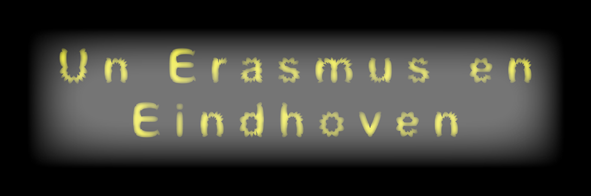

No hay comentarios:
Publicar un comentario